When you are editing your website you’ll notice on the left hand side that there “collections” of pages.
They are:
- Pages
- Happenings
- Services
- Listings
- Blog

You can create your own custom collections too! You can define what collection tags you want to be able to apply to a page.
Before you start
NOTE:
Tagging a page to be part of a custom collection can only be done on “Pages” not any of the others.
Before you start adding pages to collections, make sure that you have set up the collection tags that you want to be available in the “Page Collections” data file. Click here to learn more.
Adding a page to a collection
Adding a page to a collection is just click of a button. On any “page” you can click on the “Add to collections” button
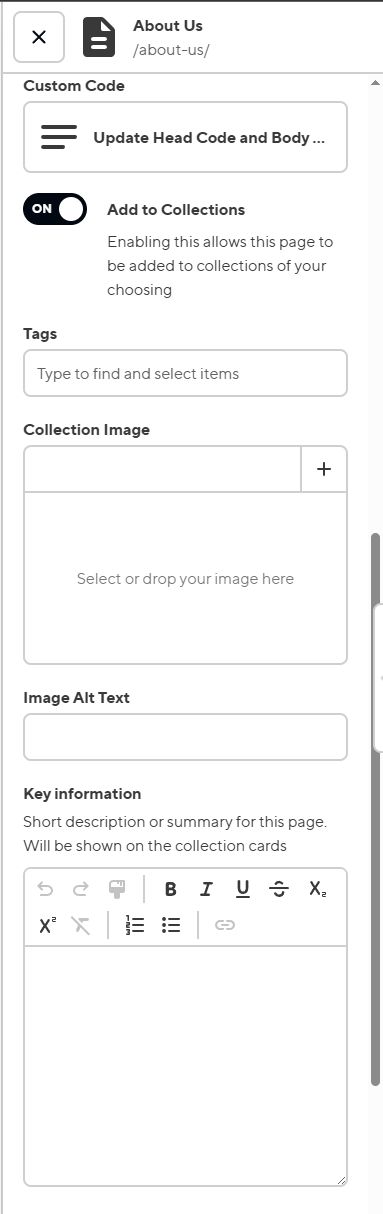
From there you can then add a collection tag and that will make the page part of that collection.
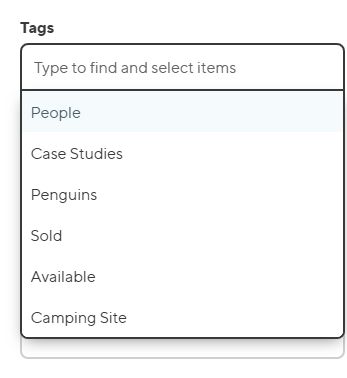
The last thing you can do now is add an image, image alt text, and a short description for this page.
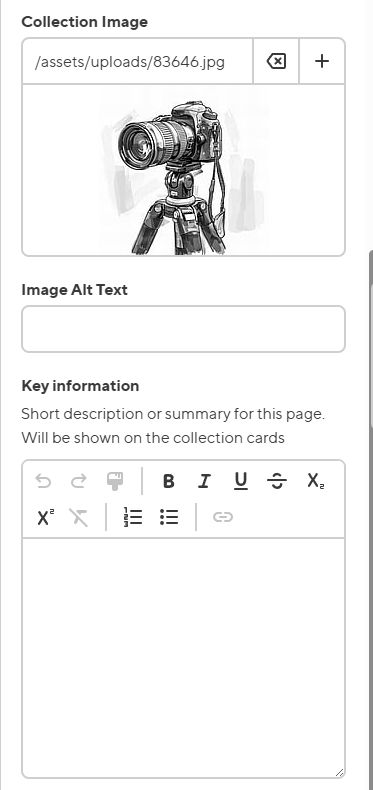
Collection Content Blocks
You can use the collections you just finished setting up by using the “Collections” content block