Listings
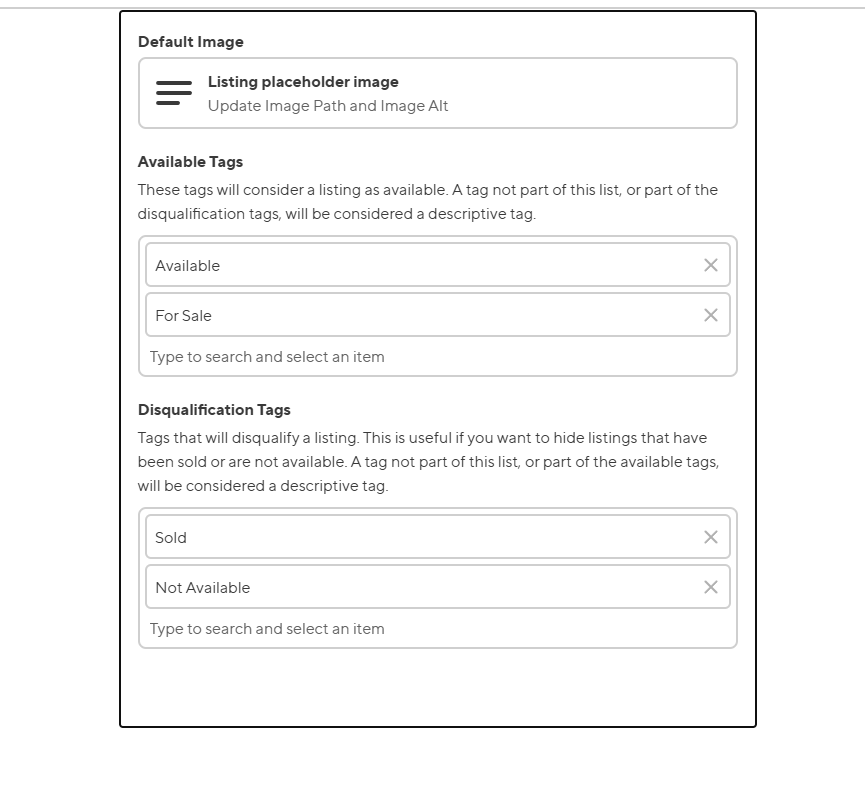
#Default Image
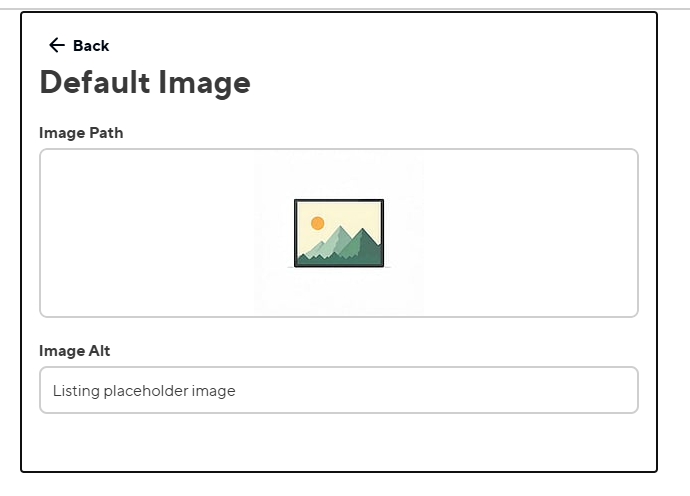
This is where you set up the default image for your listings. When you first go into this you'll see that we have set up a default image for you, but feel free to change it something that is more specific to your business.
Don't forget to update the image alt text too!
Available Tags
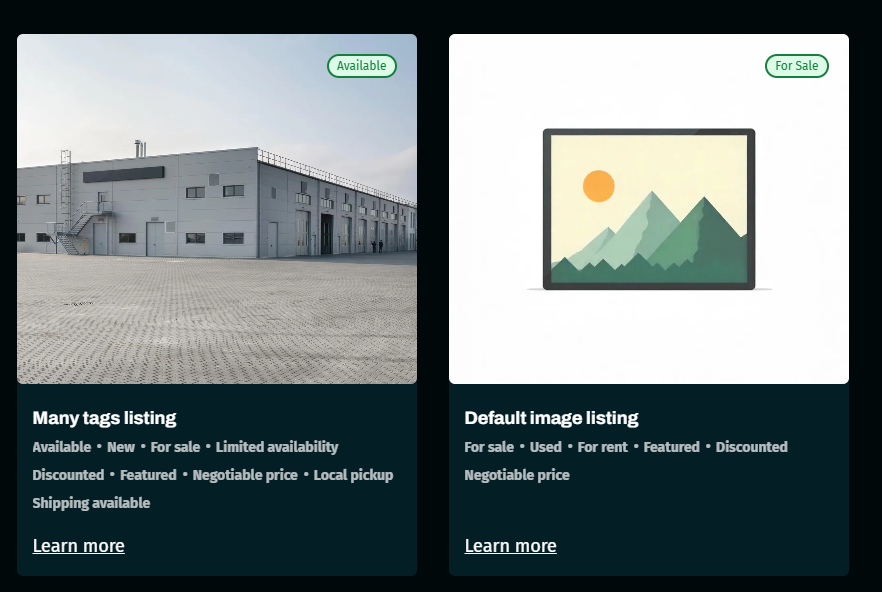
This is where you signify which tags should be considered "available" Available tags are special and show up more prominently in listings in a green color. No other tags besides available tags will show up as green.
Examples:
- Available
- For Sale
- For Rent
- Ready
Don't let the examples above limit you. Choose whatever tag makes the most sense for your business.
These tags must first be made available by setting them up in the Listing Tags data file
Disqualification Tags
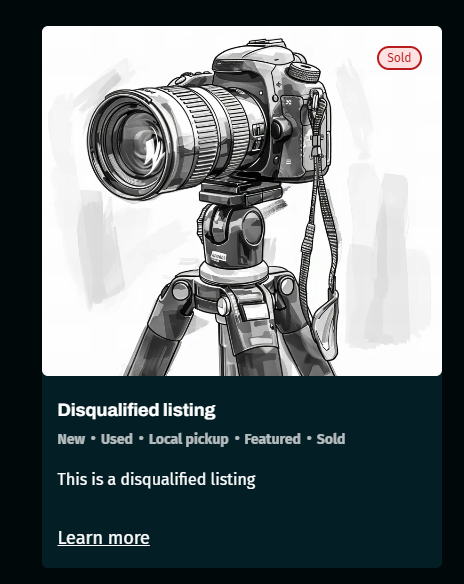
Disqualification tags are those that "disqualify" a listing. This means that it won't show up in the listings sections by default. Disqualification tags are the only tags that will show up in a red color. No other tags besides disqualification tags will show up as red.
Note:
Disqualification tags override Available tags. What this means is that if a listing has both an available tag, and a disqualified tag, only the disqualified tag will be shown.
Examples:
- Sold
- Not Available
- Pending Sale
- Gone