Getting Started
#What is a happening?
A happening is anything that you want to promote that has a defined start date.
Examples :
- Events
- Meetups
- Conferences
- Promotions
- Meetings
- and anything else with a start date!
The name "happening" was purposefully chosen as a term could apply to any sort of thing that could be happening as to no limit on what you would like to promote.
How it works
The only set up you need to get happenings to start working is to set up happening tags in your happenings data file and then make sure that it follows the requirements below.
Requirements
For a happening to show up in one of the happening components it must have:
- Happening date and time (UTC Timezone)
- Tag that is used is set up in the happenings data file
- Happening set to true (only for blog posts)
Dedicated happening page vs blog post happenings
There are two ways a happening can be created. Lets explore both.
Happening page
Dedicated happening pages give you the full capabilities of the visual editor to build out a marketing page for your happening. Any time that you want to build out a marketing page for a happening, a dedicated happening page is recommended
Blog post happening
Blog posts can be flagged as a happening which means that they will be picked up by the happenings (as long as the requirements above are met). This is a great option when you want to promote something and having all the information the form of text is enough. This option is also easier and faster since you don't have to worry about coming up with the structure for a happening page.
Available happening components
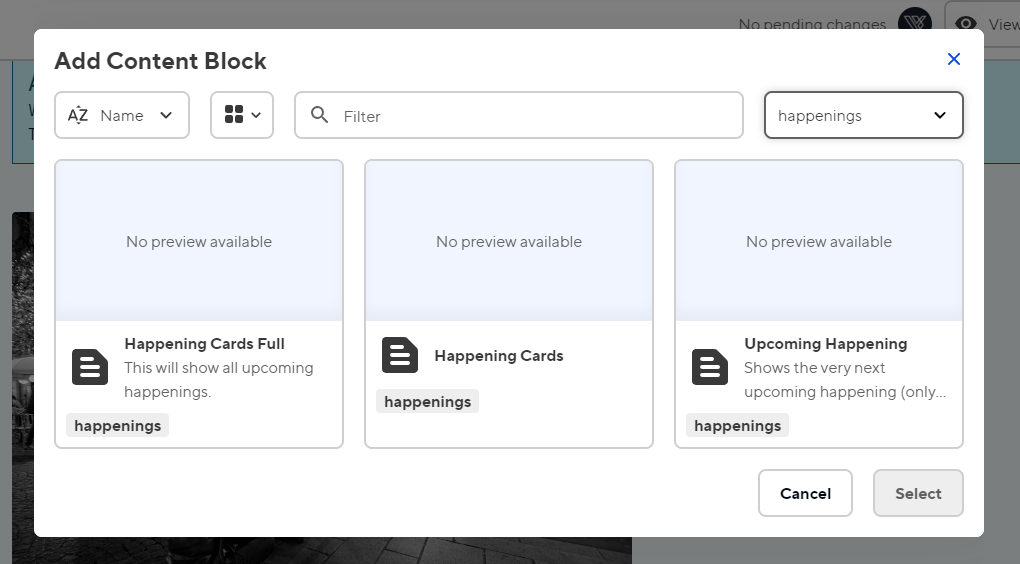
There are 3 available components for happenings
- Happening Cards Full
- This component will show ALL happenings that are either upcoming or in the past. NOTE: Read the guide on this component before using
- Happening cards
- Shows up to 3 upcoming events and allows for filtering based on a specified tag
- Upcoming happening
- Shows the very next upcoming happening in a an almost full screen size. Can also be filtered by tags