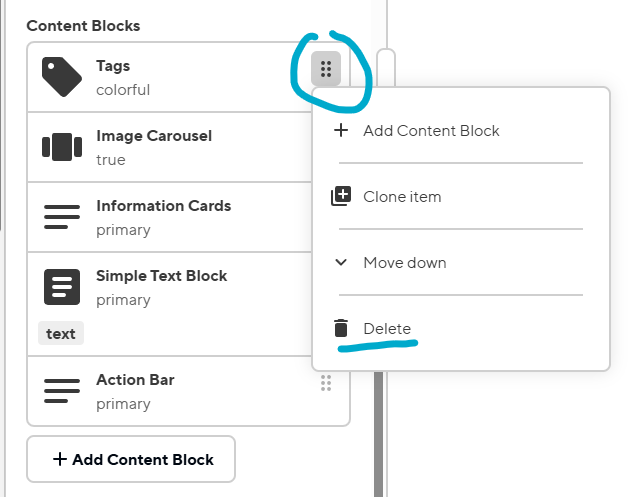Getting Started with Listings
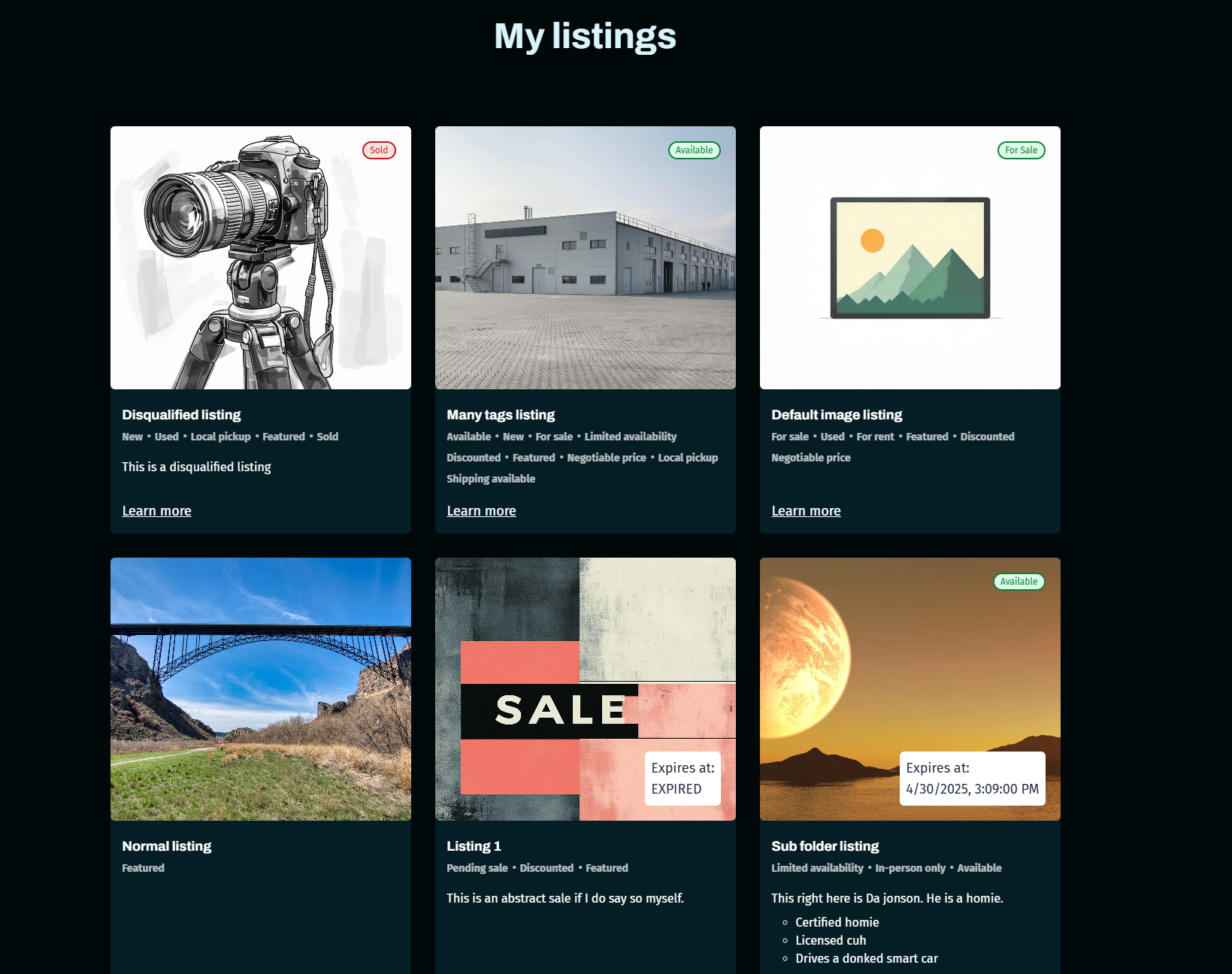
#Overview
Listings work similarly to normal pages. They have the full capability of the visual editor. The main difference is that listing pages feed directly into the "Listings" component. That being said, not all is the same. Lets get into the differences.
Page Location & Unique ID's
When a new listing is created it is given a unique 8 character ID that looks like random letters and numbers. The listings system was built to support hundreds of thousands of listings, and an easy way to ensure each listing page is unique was to give it its own ID. This ID can be see in the URL of the listing (its page location) at the bottom of each listing
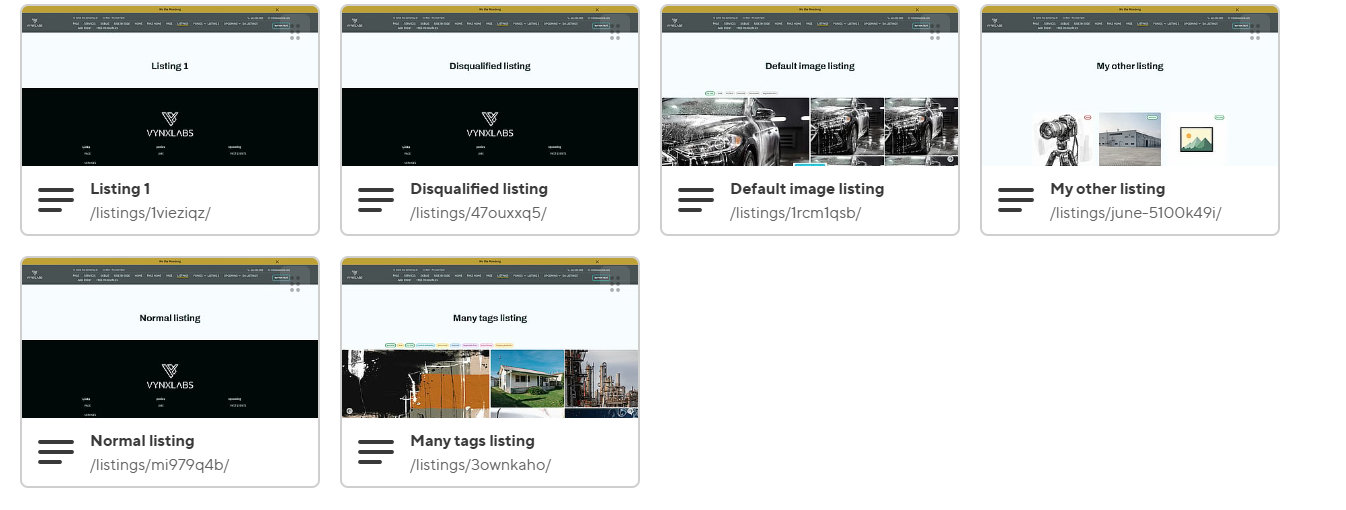
You still have some control over the listing URL (Page Location). You can make the link more human friendly for situations in which you want to share out the link on social media. All you have to do is add a "Page Location" of your choosing. Notice how even with a page location the ID of the listing will still always be part of the URL
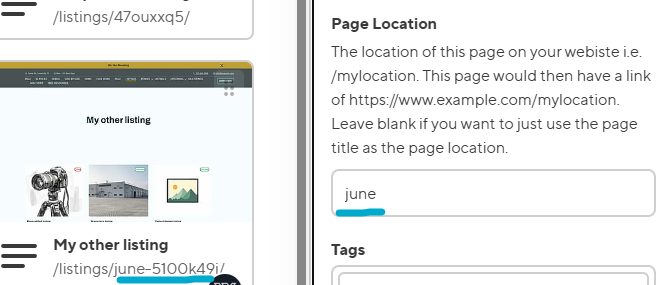
Tags
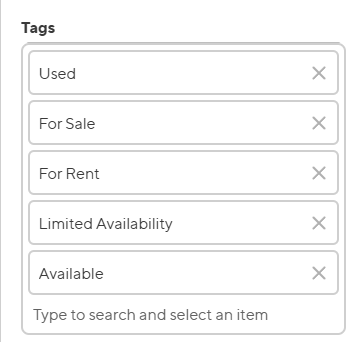
In the Tags option you can give a listing tags. This is where you can apply Available, descriptive, and disqualification tags in a listing. Read more about setting up Available and Disqualification tags here. Feel free to add any tag that is relevant to the listing. These tags will also help your website visitors filter for specific listings.
Expirations
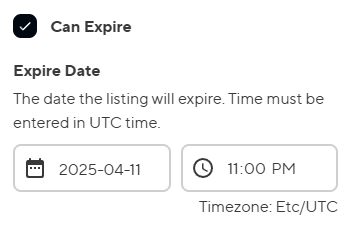
Sometimes you want a listing to only be available for a certain amount of time. You can set up that expiration date here.
Listing Image
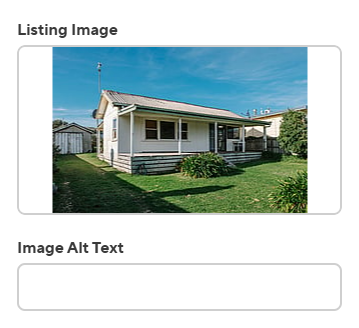
This is where you set up the main image for your listing. This image is what will be shown when you use the "Listings" content block section on your site.
Key information
This should be no more than a few sentences or bullet points about the listing. This information shows up on the listing cards when using the "Listings" content block.
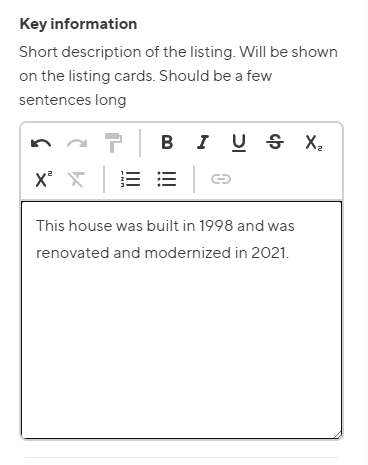
Pre-Setup Content Blocks
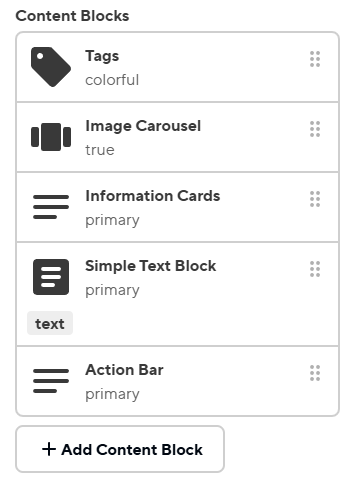
The listings come pre set up with a recommendation of what content blocks to use with the listing. This layout will generally work well for most listings. However if you need a completely different layout for your listing you can always remove these content blocks and start fresh